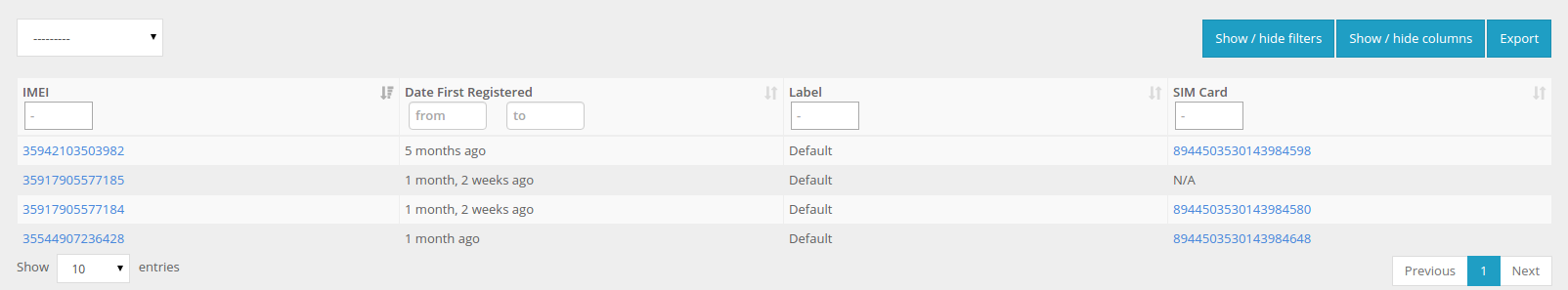Devices¶
Overview¶
Device are automatically detected by the platform and shown with details if the device is registered in the GSMA IMEI database. Users can edit labels and create rules to check if a SIM card is in a different device.
List¶
To view the list of devices attached to your SIM Cards, click on the Devices sections located in the left Menu. Each row shows the IMEI, date first registered, label and SIM card attached.
To export the information you can click “Export” and choose the method to export the information, see Devices Export for more information.
Details¶
When selecting a single device, you can view its details. If the device is already in the GSMA IMEI database, the platform show the manufacturer, marketing name and the bands which operates.
You can add or edit the label and the description.